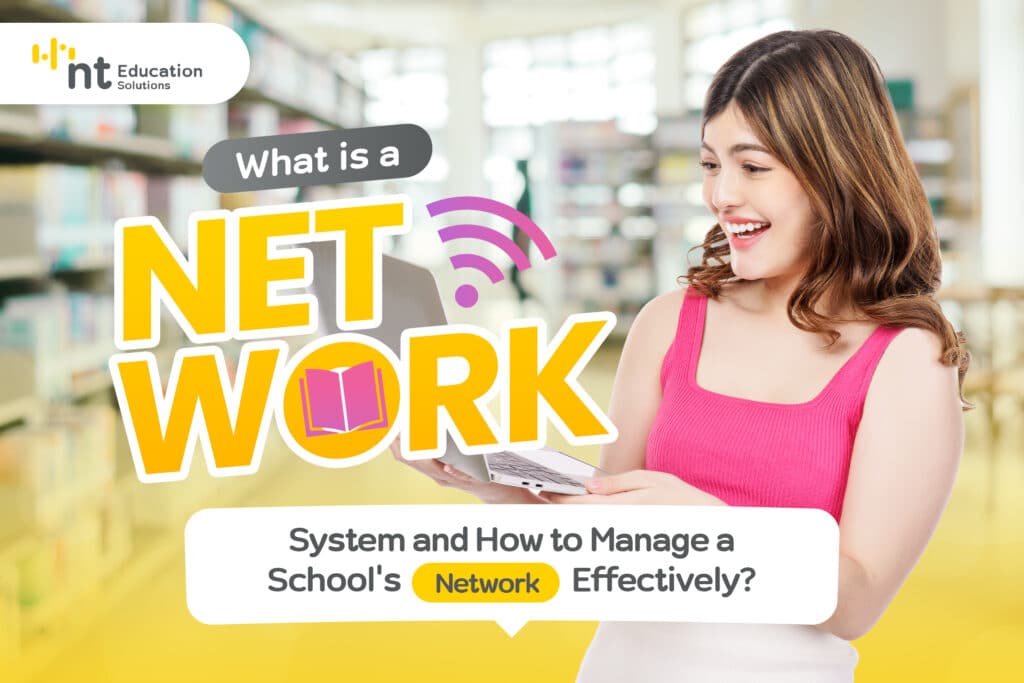In today’s educational landscape, a robust network system is as essential as textbooks and teachers. It’s the backbone that supports learning, administrative work, and even extracurricular activities. But what exactly is a network system, and what types are best suited for educational institutions? Stay tuned—this article will guide you through the ABCs of network systems for schools.
What is a network?
What enables the smooth exchange of information between computers, projectors, and other digital devices in your school? The answer is a network. This telecommunications system connects two or more devices, allowing for efficient communication, data sharing, and device control. Whether it’s a small network within a single classroom or the boundless scope of the internet, networks are the unsung heroes of today’s educational landscape.
________________________________________
How does a network function?
A network isn’t just a random assembly of devices; it’s a well-orchestrated system. Nodes, which can be any device from a laptop to a projector, are connected by links that facilitate data sharing. This setup allows for effortless communication and information exchange, irrespective of whether the devices are located in the same building, different cities, or even different countries.
________________________________________
How many types of network are there?
A Guide to Network Types for Schools: From Classroom to Global Stage
How do you choose the right network for your school? NT breaks down the options for you. From PANs that excel in quick, personal data exchanges to WANs that connect you to the world, understanding the types of networks can help you make an informed decision.

How many types of network systems are there? Today, NT has summarized the different types of networks and the advantages and limitations of each type as follows:
Personal Area Network (PAN)
A Personal Area Network or PAN is a private network system that provides data exchange from one personal device to another. The distance of connectivity is limited to a small area of no more than 1 meter. The strength of this type of network is the fast data transmission because it is a private network with lower number of users. For example, a Bluetooth connection to personal devices, wireless mouse, wireless keyboard, etc.
Local Area Network (LAN)
Local Area Network or LAN is an Ethernet network system with connections for a limited area with a data exchange speed between 1-100 Mbps. However, the speed also depends on related factors such as intermediaries, service provider requirements, etc. LANs can be either small or large in size with a single user to a high number of users. LANs are commonly used in office buildings, schools, hospitals or corporates. LAN systems can be further divided into 6 types: Bus, Star, Ring, Mesh, Tree and Hybrid.
Read more articles about Smart School here.
Metropolitan Area Network (MAN)
Metropolitan Area Network or MAN is a city-level network or a metropolitan network where multiple LAN networks are connected to form a larger connectivity system. This makes MAN a network system that can cover a large area or areas far from the city within the same province or between provinces.
Read more articles about Smart City here.
Wide Area Network (WAN)
Wide Area Network or WAN is a very large long-distance network that covers around the world. Therefore, it has the advantage of data exchange over long distances, such as large cities or various countries. WAN can be divided into 2 types: private network and public network (PDN).
In addition to the key attribute mentioned above, the limitation of WAN is the speed of the network which is relatively slower than other types. This is due to the distance of the connectivity which may cause interference in data transmission leading to a speed reduction.
Wireless Local Area Network (WLAN)
Wireless Local Area Network or WLAN is a wireless connection network. This is also known as Wi-Fi that can transmit and exchange information via radio frequencies. It ranges from connectivity between signal boosters to electronic devices or between electronic devices. For example, creating a personal hotspot from one’s mobile phone to connect with a personal computer.
________________________________________
What does a network consist of?
After knowing what a network is, this topic will cover the components of a network system, the function of each device and how it helps in operation of a network.
Server
A server is a service provider in the network. A server acts like a headquarter computer that manages the operation. When someone requests to use the service, the server will manage the data, programs or requests to the correct user’s system.
Access Point
An access point (AP) is a device that helps distribute a router’s Wi-Fi signal to extend Wi-Fi coverage over a LAN cable. This is suitable for large areas where the Wi-Fi signal is not evenly distributed, such as large houses or offices. H3 : Bridge
A bridge works like a bridge that connects 2 networks of similar type. The key feature of a bridge is it can filter necessary network information as it reduces the amount of network data.
Switch
A switch is an intermediary device that distributes communication signals to other devices via ethernet cables or fiber optics. This will help make the network more stable, comprehensive, secure, and faster because there is no speed sharing across channels like a hub. This helps prevent data transmission between two devices from interfering with other devices on the same network and reduce the possibility of personal information leakage to other networks.
Router
A router is a device that helps with the connection and distribution of internet signals to electronic devices such as computers and mobile phones. A router does not impact the speed signal sent out to electronic devices for data exchange in any way as the speed of the internet rather depends on the speed, price, and packages offered by internet providers.
User Devices
The last device in the network equipment system is a user device – the equipment used by users. This is a device used to exchange signals with other devices on the network to directly indicate the status of communication to the user, such as a computer, printer or scanner.
________________________________________
What are the benefits of a network system?

Having learnt what a network system is, how it works and what devices are present in it, we will now discuss the advantages of a computer network system.
Network facilitates the sharing of information.
A computer network facilitates sharing of information across different devices. A network is therefore beneficial for work, especially for internal collaboration within the organization and outside the organization, which requires data and communication.
Network helps in communication.
In addition to the information sharing benefit, a network also helps in swift and smooth communication between electronic devices be it through emails, messaging and video conferencing through various programs on a device.
Network allows access to various information.
Another benefit of a network that cannot be denied is that it allows access to various information educational use and knowledge acquisition. It can be used to search for information for work, study, research and personal knowledge or access various information for entertainment purposes.
Network provides additional storage space.
Network provides additional storage space. With accumulation of information exchange and access to internal corporate information over time, it is necessary to have sufficient space for the amount of data in order to prevent data fragmentation. This allows everyone within the organization to easily access the data anywhere and at any time. Most importantly, it also works as a data backup space.
NT would like to recommend a good tool such as Cloud PBX telephone system for professional organizations.
Network creates the world without borders.
The network makes the world boundless. This is an advantage that must not go unmentioned. A borderless world is where people can connect and share information without borders through the internet, which is a part of the network. The internet acts as a medium that allows people to communicate online conveniently and quickly.
________________________________________
What precautions should you take when using the network?
The following precautions should be taken when using the network:
- Viruses and malware: There are often malware hiding in various forms of connection, be it an anonymous email, questionable programmes or websites, or advertising messages. Before you click on them, always take a precaution.
- Privacy: It is something that should not be revealed, whether it is a ID card, a credit card, in the form of a picture or a message, as it could be stolen and used.
- Be wary of unauthorised access: Some websites or programmes have unauthorised access to data. Nowadays there is a “Do Not Track” function in many web browsers that can solve this problem.
- Compliance and legal risks: There are various rules and conditions for using a network. The risk of a legal violation must also be taken into account.
________________________________________
Network is the internet?

In summary, is the network the Internet? This is not entirely correct. The Internet is categorized as a type of network because the internet can cover the transmission and exchange of information all over the world, useful for use in everyday life. Therefore, the internet is classified as a type of network named Wide Area Network or WAN.
________________________________________
Frequently asked questions about networks
Here are answers to frequently asked questions about a network
What are VPNs? Are they a network system?
VPNs or Virtual Private Networks are also considered network systems because they connect networks and various devices without disclosing the IP address or the identity of the user. This makes VPNs secure and have privacy for data sharing to be more convenient.
What is a subnet and is it related to network?
A subnet is related to the network because the subnet is a grouping of IP addresses to identify which IP address is the network and which IP address is the host.
________________________________________
What is a network to summarize for NT, Your Go-To Network System Installer?
Overall, a network is a system of different types of networks that are mainly used to communicate, exchange and access information, and store user data, whether they are in the same building, in the same place of residence, or in different cities, provinces or countries. The network system helps make life more convenient
For those who are interested and are looking for experts who can install network systems, you can rely on NT to advise you and take care of your communication system. We are experts in designing and setting up a communication system with a focus on data access security. It is important that users in each area can access and transmit various information without obstacles and at maximum speed. In addition to the services mentioned above, there are other services such as access point installation or fiber optic wiring.
If you are interested in the services of NT and would like to be assisted by experts, you can enquire about or contact the following contact points to discuss the services of NT:
- Facebook: NT shop กรุงเทพและปริมณฑล
- Line: @NTSMESolutionBKK
- Tel: 02-575-5151
References
Cisco. (2023, Sep 26). What Is a LAN?. Cisco. https://www.cisco.com/c/en/us/products/switches/what-is-a-lan-local-area-network.html
Computer Hope. (2023, Sep 26). Network. Computerhope. https://www.computerhope.com/jargon/n/network.htm
Kinza Yasar. (2023, Sep 26). Computer network. Techtarget. https://www.techtarget.com/searchnetworking/definition/network